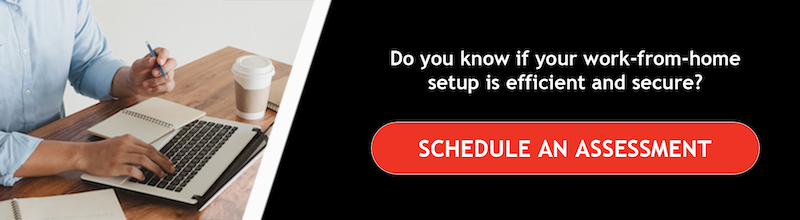5 IT Considerations for Your Remote Office Setup
With the improved technology today, many organizations continue to embrace remote working for various reasons. Statistics show that 16% of organizations are now working remotely fully. However, for an organization to enjoy seamless working, they need to consider various IT tools for a complete office setup. With multiple IT tools in the market today, it is imperative to choose tools that meet your business needs and expectations for your remote office setup. Read on to learn about essential IT considerations for a complete remote office setup.
Why Choose the Right Remote Workspace IT Tools?
With the increased competition across various sectors today, leaders should ensure teams have the right IT tools to help the organization stay ahead of the crowd. The right IT tools improve work experiences, boost collaboration, and enhance productivity, thus, helping teams achieve their goals in real-time.
IT Considerations for Your Remote Office
Video Conferencing Tools
You should ensure that employees communicate and collaborate effectively in a remote work setting. Video conferencing is a vital tool that will improve employee experiences and enhance regular interactions, thus, boosting the team's morale and productivity. Employees can communicate effectively with customers, partners, and colleagues. This builds and maintains close relationships.
With multiple video conferencing tools in today's business world, it is essential to choose tools with unique features such as screen sharing, whiteboard sessions, and document transfer to make work easier for the team.
Security
When working remotely, you should apply effective security measures to prevent data breaches. If you experience a data breach, you risk business disruption, negative reputation, hefty fines, and penalties. So, implement effective security measures and ensure that every employee adheres fully.
Another way to enhance security is by training all your team members. Create a security awareness program to enable your team to apply the appropriate security measures, and learn to identify potential threats, thus, minimizing data breaches in the long run.
Internet Connection
Remote work cannot be effective without an internet connection. You need to connect your work devices to the internet to access systems, communicate with others, and work supervision, among other things.
It is essential to invest in a strong network for smooth operations. You may consider wireless network solutions with strong connectivity and optimal flexibility. Choose a secure network with indoor and outdoor options that suits your business needs.

Cloud Computing
Another vital consideration for remote work is the Cloud. This is an essential tool that enables you to store and backup your data no matter where you are working from. The data stays updated in the Cloud storage, and your team can access it anytime.
Cloud computing also helps you maintain your data should your business experience natural disasters. No matter what happens to your business, your data remains safe, thus, promoting business continuity.
Hardware Tools
A virtual office setup requires you to invest in quality hardware for effective operations. This motivates your employees to work and achieve their goals with no issues. Below is the hardware you can set up in your remote office.
- Laptops
- Printers
- Document scanners
- Photocopy machine and copiers
- Laminating machine
With the right and quality hardware, you can be sure of minimal business disruptions caused by device breakdown. While quality hardware can cost you a lot of money, it is always worth the investment because quality tools can last longer.
Creating the Right Remote Work Environment with Bizco Technologies
Applying effective remote office setup best practices can help you achieve your goals in real-time. One of the best ways to stay ahead of the game is by considering outsourced services from an experienced IT professional such as Bizco Technologies. Want to learn more about effective IT considerations for your remote office setup? Contact us today to speak to our IT experts.