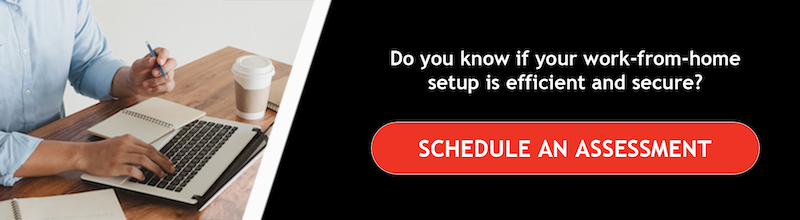How Mobile Device Management Secures Bring-Your-Own-Device Programs
Computer technology has taken root in our professional and personal lives. It’s common for a person to have multiple internet and application devices on hand at any time including cellphones, tablets, and personal laptops. As there are multiple ways to build a platform and income in the current digital economy, it’s likely that a job candidate may have sourced the technological equipment they need to succeed in your industry before finding a home in your workplace. This culture of personal technology investment can be a benefit to businesses that choose to create a Bring Your Device (BYOD) program.
BYOD policies can save businesses a ton of money and increase employee productivity and comfort. For instance, if a graphic designer already has their preferred laptop and tablet setup to produce stunning designs, why make them adapt to a company device? They will tend to turn in better work, more quickly when using a device that is geared to their personal work preferences.
Even with huge savings and increases in productivity under consideration, adopting a BYOD program can still be challenging. Valid concerns over security and usage can keep a BYOD program from lifting off the ground. Fortunately, this is a situation where Mobile Device Management (MDM) can come in handy.
MDM provides consistent, third-party support for all devices in your BYOD program. Read further and find out how MDM and BYOD can work hand in hand to save on technology costs and create a secure work environment.
Enjoy a flexible, secure working environment
Mobile security is a major concern for every small business. At first blush, it’s intuitive to think that an employee’s device would be less secure and business ready than a workplace-issued device. But MDM is designed to remedy this concern, and in fact, make an employee’s device just as secure, if not more secure than workplace issued technology. MDM achieves this in a few ways.
- Geofencing. Geofencing is where GPS technology is used to create a virtual geographic boundary around an area—such as a workplace—that triggers a response in mobile devices. This functionality has a variety of uses, including automatic enabling and disabling of certain apps on work premises.
- Automatic update installation. With MDM, your IT professional will no longer have to spend hours going from computer to computer, manually installing important updates, and interrupting critical workflows and operations. MDM automation allows crucial security patches and updates to be sent from a central location at specific times.
- Secure mobile mail. Enterprise Mobility Management (EMM) software is another facet of MDM technology that supports BYOD programs. Using a specific EMM email app for work email allows for greater monitoring, access control, security, and compliance standards satisfaction.
- Active malware monitoring. In this current technological environment, it’s not a matter of if your devices are under cyberattack—it’s a matter of when and how often. Routine scans at specified times are no longer enough to stop constant threats. MDM algorithms constantly monitor, engage, isolate, and destroy threats to actively secure your working environment.
Ready to get started?
Cybersecurity threats often advance in step with technology. Third-party managed IT services can improve security and alleviate strain on your IT department. Combining MDM with a BYOD program can give you the most benefits in increased security and technology cost savings.
If you’re looking for an IT partner, look no further than Bizco Technologies. For over twenty years, Bizco has provided IT solutions for small businesses and championed efficient, affordable technology usage. If you’d like to know more about MDM and BYOD, and if these solutions are right for your business, reach out to Bizco today.