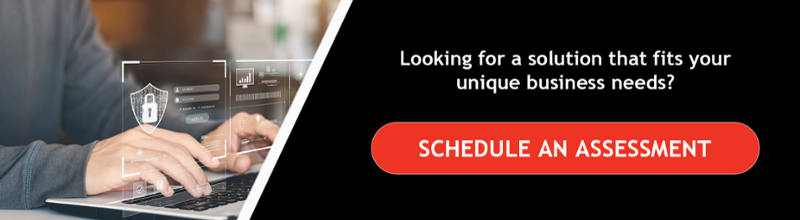BYOD Security Best Practices
Many companies are creating bring your own device (BYOD) policies. These allow employees to use their personal devices for work purposes both inside and outside the office. BYOD policies can be practical ways of improving team productivity and job satisfaction. However, they can also present severe cybersecurity risks if mismanaged. For these policies to work as intended, companies and employees must follow strict BYOD security best practices.
Related Blog: What Is BYOD?
BYOD Security
All devices are vulnerable in one way or another. There’s no foolproof method of stopping cyber criminals from breaching networks and compromising company data. In fact, a company’s threat landscape grows ever wider as the number of internet-enabled devices increases.
BYOD security is a broad topic involving many layers of risk. For instance, outdated hardware is always dangerous, especially if it’s still connected to the internet. Cybercriminals can easily exploit known backdoors and unpatched software to reveal and collect sensitive user data. Even brand-new devices pose a threat to company security if they’re left unlocked, unattended, or connected to unsecured networks.
The sheer number of devices available to users also presents a major challenge for BYOD security. What works for one device may simply be incompatible with another. With so many brands, vendors, and operating systems on the market today, setting up a consistent policy across each of them can be daunting, not to mention inefficient.
Enterprise BYOD policies must also account for various compliance issues. Lost and stolen devices present a distinct security risk, as do employee turnover, shared devices, and hardware replacement. Luckily, many of these and other security concerns can be addressed by following some simple BYOD best practices.
BYOD Best Practices
Any company that uses information technology (IT) should follow cybersecurity best practices. Cyberattacks continue to increase year over year, especially for small businesses, so following best practices is essential. While BYOD security and general cybersecurity overlap, there are some key distinctions.
1. Create and Enforce a Formal BYOD Policy
Proper BYOD policies are explicitly outlined in formal agreements. Ideally, companies feature them in employment contracts or employee handbooks to increase visibility and maintain consistency. Loose, informal arrangements are difficult to enforce and simply leave too much room for error. Every company’s policy will look different, but each should include device requirements, application restrictions, payment structures, security standards, regulatory compliance language, as well as onboarding and offboarding processes.
2. Educate All Employees
End users are often the first and last defense against cyberattacks, and companies would do well to understand this fact. Consider implementing mandatory phishing training, password management requirements, and spam filtering tools. These will empower employees to identify and avoid a large majority of malware programs and social engineering tactics.
3. Strictly Manage User Access
No list of cybersecurity best practices is complete without mentioning identity and access management (IAM). Various IAM solutions exist to help companies of all scales control which data, software, and networks each employee device can access. Regardless, every BYOD policy should clearly detail a process for verifying user identity. This may include a zero-trust strategy, privileged access management, or simply multifactor authentication. Strictly controlling user access will improve the security of devices, data, and networks by reducing privileged access sprawl.
4. Mobile Device Management
Small businesses and entrepreneurs rarely have the resources to hire full-time cybersecurity professionals. Unfortunately, cybercriminals tend to target small businesses for this very reason. When it comes to BYOD policies, the best strategy is often a comprehensive mobile device management (MDM) solution. This allows almost any company to set up and manage their employees’ mobile devices using a single, user-friendly dashboard.
Our MDM solution provides administrators the ability to protect text messages and emails, enforce password policies, install antivirus software, grant remote access, and create a secure email, VPN, and network profiles. It also allows managers to easily perform jailbreak and root detections, report compliance issues, and make regular changes to their privacy and security policies. We can also back up company data, wipe old devices, and keep current devices updated with the latest security patches.
If you have questions about BYOD security best practices or mobile device management, then we hope you’ll contact us today. Our experienced IT professionals will gladly walk you through the details of your BYOD policy to give you the peace of mind you deserve.