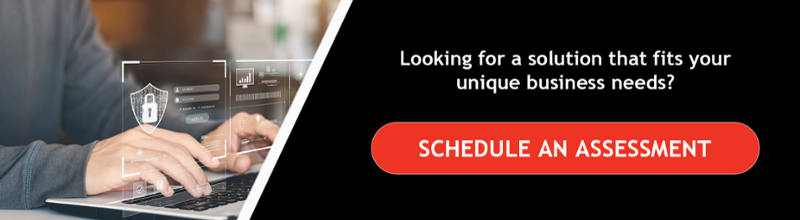How to Nail Your Next Video Conference
Due to the ability to cost-effectively bridge vast geographic distances in a moment’s notice, video conferencing is quickly becoming a key productivity platform for business needs. For everything from remote interviews with potential candidates to meetings with a vendor on the other side of the globe, video conferencing has become foundational to how businesses operate in today’s world.
Whether you’re interested in exploring the possibilities of video conferencing for your organization or you already have a video conferencing service in place, understanding the dynamics of video conferencing is a critical step to successfully integrating the service into your day-to-day operations. Whether you’re the interviewer or the interviewee, here are five pre-conference tips to get you started on the road to video conferencing like a professional.
The Importance of Camera Presentation
Let’s start with the most fundamental piece of your video conferencing platform: the camera. If you want to make a good impression on the party on the other end of the call, a high-quality camera can go a long way. Cameras with poor image quality and small viewing area make your video stream look outdated and amateur. 1080p high-definition video webcams with wide angle lenses are available for fair prices and can help create a professional presentation for viewers on the other end of the call.
Positioning your camera so that it shows your face without feeling cramped or too close makes viewers more comfortable on both ends. You also won’t have to worry about making small movements that move your face out of the frame. Lastly, don’t forget the angle the camera is positioned at. Ideally, the camera will be level with your eyes so that it looks like you’re talking directly to the viewer, not looking down or up at them.
Establishing the Backdrop
On top of the camera presentation, your backdrop plays a crucial role in delivering a professional presentation. Choose a location with a clean, simple environment and little to no foot traffic. While a bit of foot traffic in the background may lend a sense of energy and movement to your office space, you want to avoid any activity in the background that could distract viewers from what you’re saying. Glass walls offer a great way of accomplishing this by allowing for background activity that’s visible but not distracting. If you or your team plan to frequently host video conferences, you may also want to find a location that represents your company or brand and use that as a fixed video conference room.
Setting the Lighting
Before dialing into your next video conference, take a little time to examine the lighting in your space. Ideally, you want to position light sources so that they’re in front of your face as opposed to behind you. This prevents your camera from picking up on a brighter background and obscuring your face. If you plan to be on the video conference for a while, consider how natural lighting levels may change over the course of the meeting, so your face doesn’t become less visible over time. Make sure your face appears bright and clear on the screen to make the best impression on viewers.
Consider Clothing
If you want to conduct a professional video conference, you need to dress professionally. While you don’t have to wear pants if you’re at home since all that’s visible is your chest on up, make sure that what appears on camera looks professional. Remember that complex patterns and designs can be distracting on camera, so keeping clothes bold and simple is often your best option.
Get Comfortable
While it may feel strange at first, make sure you’re able to remain comfortably seated and relaxed during the video conference. Treating it like a face-to-face meeting, focusing on your key points, and maintaining a strong camera presence are the three critical aspects of a successful video conference.
You not only want to remain comfortable on camera; you need to make sure you’re comfortable using your web conferencing software. Video cutting out, having to mess around with settings, or trying to figure the software out on camera can quickly make your professional meeting look unprofessional. Taking the time before the online meeting to play around with the software and explore functionality can significantly reduce the chance of mishaps that disrupt a successful video conference.
If you want to learn more about how video conferencing can help your business stay competitive in an ever-changing world, . We’ll help you explore what a video conferencing platform can do for you to streamline workflows and facilitate conferencing from anywhere, at any time.