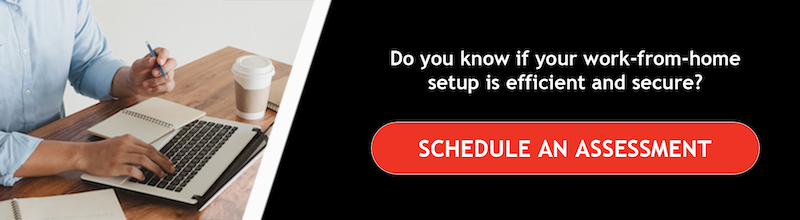Remote Access: Benefits and Risks
Remote work and remote access are more popular than ever. Companies around the world now use these tactics to boost productivity, reduce overhead, and improve employee satisfaction. However, no application is completely safe, and remote access can pose distinct security risks to organizations. For this deployment to be effective, employees must be trustworthy and open-minded. Let’s take a closer look at the various benefits and risks associated with remote access.
What Is Remote Access?
Software can support about any process these days. With the power of the internet, it allows a single person to easily accomplish what was once impossible. The transformative potential of remote access software is undeniable when it comes to flexibility and productivity.
Remote access refers to the process of accessing a machine or network from a remote location. Those in the manufacturing industry may employ this strategy to manage critical systems while traveling or from their home offices. Managed service providers often take remote control of customers’ machines to apply updates, scan for risks, and troubleshoot technical issues. Various remote access applications also enable anyone to access their primary PC while away from home.
Benefits of Remote Access
Remote access is a revolutionary development, especially in the workplace. It can expand employee capabilities, solve countless problems, and provide exceptional visibility into any machine’s processes.
In fact, its benefits and professional applications are nearly limitless.
1. Seamless Connectivity
One of the major benefits of remote access is its ability to connect distant devices. With this technology, teams can securely access, send, and receive company emails from anywhere with an internet connection. They can even remotely log in to corporate databases and collaborate on share projects while they’re away from work. This allows them to access essential files, applications, and resources that may otherwise be unreachable.
2. Improved Productivity
Remote access applications also help companies ensure continuity during downtime. For instance, holidays, vacations, travel, illnesses, and maintenance can all hold back everyday operations, even if they’re scheduled and necessary. With remote access, teams are able to continue operations like they were still in the office, but without its distractions. This flexibility can work wonders for those who are constantly on the go or need to operate outside of normal office hours.
3. Cost-Efficiency
When paired with technical troubleshooting, remote access can save a lot of time and frustration. Instead of physically traveling to resolve minor issues, IT professionals and service providers can simply take control of another’s device at a moment’s notice. This can significantly reduce overhead associated with unexpected downtime and maintenance. Plus, remote access can aid with data backups and disaster recovery, as well as reduce the need for added hardware or software for each new employee.
Risks of Remote Access
As with any technology, remote access software has its risks. Criminals often employ these applications, along with social engineering, to take control of devices and install harmful malware. Careless users can also open companies up to data breaches if they aren’t careful.
1. Security Concerns
This is the primary risk of using remote access in corporate environments. Without a protected network, secure device, and informed end user, it can become a liability for many businesses. Hackers can easily use insecure systems to control sensitive company software, databases, and networks. With privileged access, they may also steal data or credentials and install ransomware that locks users out of company devices.
2. Hardware Limitations
Remote access software often struggles with major hardware challenges. Sometimes, devices and networks demand the physical attention of a trained technician. Things like frayed wires, outdated components, and improper installations simply can’t be replaced by any software application.
3. Culture Mismatch
In rare cases, some teams may be resistant to this process. It can shock a company’s culture, especially if many employees prefer to see their coworkers in the office every day. Remote work can also create confusion when it comes to individual responsibilities if duties are unclear. Without transparent communication, teams may end up working on different versions of the same project.
Remote Access for Your Business
Remote access is essential for our managed IT services. It allows us to perform maintenance, install applications, and resolve our customers’ technical issues both quickly and affordably. If you’d like to learn more about the benefits and risks of remote access, then we hope you’ll reach out today. We’d be happy to answer any further questions you may have.